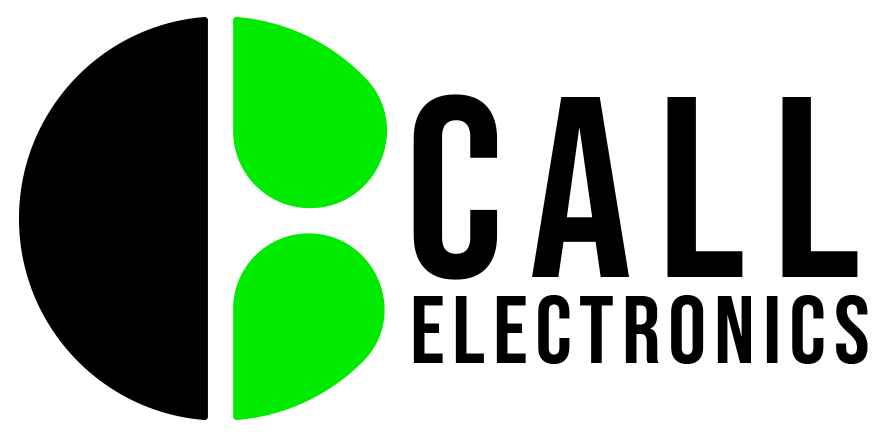Do you still have that fantastic phone you had? Including texts, images, and your bank account details? It resembles a treasure box; like any treasure, it needs safeguarding. Phone security can help with that, and it’s easier than you would think!
Step 1: The Powerhouse of Passwords: Lock it Tight
A strong password or PIN serves as your first line of defense. Consider it the large, weighty entrance to your stronghold. Avoid using simple information like pet names or birthdays since they are like throwing open the door to hackers! Instead, use a combination of characters, digits, and symbols, such as a mishmash of your most beloved superhero names with a dash of additional spiciness. Keep it private and secure using a password manager to manage all those weird combinations.
Step 2: It’s Update Time to Patch the Walls!
If you don’t update the software on your phone, it’s like your fort walls are about to crumble. These upgrades prevent the terrible guys from slinking in by repairing those cracks. Enable automatic updates and create reminders for frequent updates. It’s similar to strengthening your fort every few weeks by fixing it!
Step 3: App Permission Patrol – Watch Over the Gates:
Consider applications like guests in your fort. They don’t require access to your treasure room, which has your contacts, location, and camera, but they may need to utilize certain areas, such as the kitchen, to have a snack. Thus, exercise permission-giving! Give applications access to only the data they require. Keep them from straying.
Step 4: Download With Caution – The Shady Website Keep an eye on:
It’s like inviting folks inside your fort when you download applications. But use caution! Never allow anyone to access your website through dubious links or websites; they are like secret lairs that hackers like to frequent. Opt for approved app shops such as Google Play or the App Store; these are reliable pals who only extend invitations to safe folks. Furthermore, while free Wi-Fi may seem alluring, it poses a security risk. Therefore, you should avoid downloading anything significant from public networks.
Step 5: The Security Squad for Added Protection:
Consider antivirus programs as your protection team. They block dangerous websites, analyze your phone for malicious software attempting to infiltrate it, and alert you to any unusual activity. It resembles having a team of super-smart guards eyeing for trouble!
Step 6: The Treasure Vault – Backup, Backup, Backup!
Think about losing your whole fort! It would help if you routinely backed up the info on your phone. Consider it as duplicating your prize and stashing it away in a secure location. A secondary disk or cloud storage services are also options. In this manner, your backup treasure vault will ensure that your texts, pictures, and other data are safe and secure, even during a phone malfunction.
Step 7: Spot the Spy and Avoid Being Fooled!
Tricks are a hobby for hackers! They could phone you while posing as someone else, send you phony messages or emails, or even bogus emails. Act as a spy and refrain from clicking on dubious websites or disclosing personal information to strangers.
Step 8: The Tracking Team’s Lost & Found:
What happens if your phone is taken or lost? Remain calm! Utilize applications such as “Find My iPhone” or “Find My Device” for iOS and Android. They function similarly to tracking teams, helping you locate your phone and even wiping up your data if necessary. It’s similar to keeping a covert tracker in your fort, just in case!
Remember that maintaining phone security is like caring for your beloved toy: do it often! Keep your defenses robust and yourself informed about any new risks. You’ll be in charge of your digital environment, and your phone will become a fortress if you follow these easy instructions!
Check this out: How Artificial Intelligence is Transforming Mobile Technology?
Bonus Tip: Use two-factor authentication (2FA) to increase security by twofold! It’s similar to
putting two locks on your front door, making entry difficult.
Your smartphone may become a haven by following these easy procedures and raising awareness. With confidence, go forth and take over the digital world!